The Bosch Solution 3000 is a popular intrusion alarm system. This quick reference guide will provide users with a basic understanding of core features. This guide will explain display icon meanings, arming and disarming the alarm, and changing the master code. You can also program the date and time.
Overview of Bosch Solution 3000 Alarm System
The Bosch Solution 3000 alarm system is designed to protect homes and commercial premises. It offers a range of features suitable for diverse security needs. The system supports up to 16 fully programmable zones, allowing comprehensive coverage of various areas. Additionally, it accommodates up to four keypads, providing convenient control from different locations within the property.
One of the key advantages of the Solution 3000 is its ability to be split into multiple areas. This partitioning feature enables independent arming and disarming of different sections, ideal for homes with separate living spaces or businesses with distinct operational zones. The system is designed for easy installation, configuration, and operation, although professional installation by a licensed security technician is recommended.
The Bosch Solution 3000 also offers remote control installations and can connect to the Bosch Remote Security Control App. This connectivity allows for remote monitoring and control of the system. To connect you can use a web browser or A-Link Plus software. The system ensures a customizable and user-friendly security solution.
Key Features and Benefits
The Bosch Solution 3000 alarm system boasts several key features that provide significant benefits for users. One of the primary advantages is its support for up to 16 programmable zones. This extensive zone capacity allows for detailed customization of the security setup, ensuring that all critical areas are monitored effectively. The system’s ability to connect to the Cloud via an IP module enhances its functionality, enabling remote access and control through the RSC Plus App.
Another notable feature is the partitioning capability, which allows the system to be divided into separate areas that can be armed and disarmed independently. This feature is particularly useful for homes or businesses with distinct security requirements. Also, the system supports multiple keypads, providing convenient control from various locations.
The integration with the Bosch Remote Security Control App offers users peace of mind by enabling remote monitoring and control of their security system. This feature allows users to arm or disarm the system, receive notifications, and view system status from anywhere. The Solution 3000 provides a blend of comprehensive security coverage and user-friendly operation.
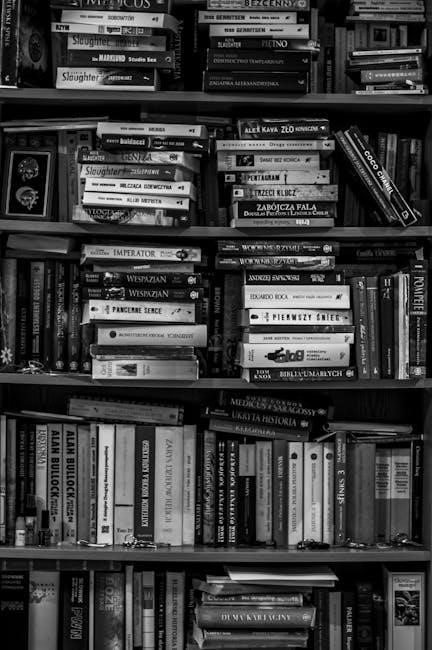
Arming and Disarming the System
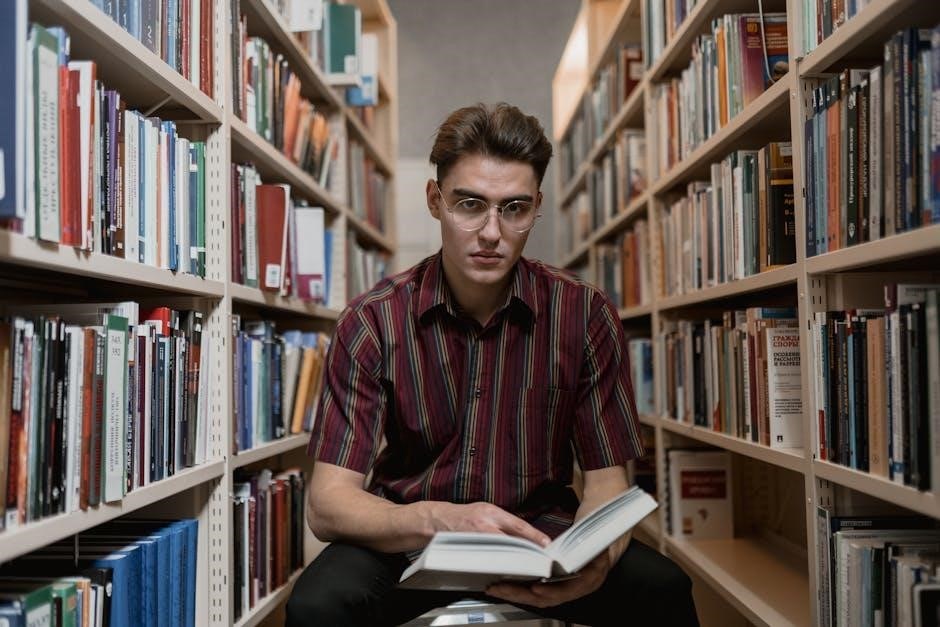
Arming and disarming the Bosch Solution 3000 alarm system are essential operations for maintaining security. To arm the entire system, enter your four-digit code followed by pressing the AWAY button. This mode activates all sensors and detectors, providing comprehensive protection when the premises are unoccupied. The system will initiate an exit delay, allowing time to leave without triggering the alarm.
For partial arming, such as when occupants are present, use the STAY mode. Enter your four-digit code and press the STAY button. This mode typically arms perimeter sensors while deactivating interior motion detectors, allowing movement inside without setting off the alarm.
To disarm the system, enter your four-digit code. Upon entry, the system may provide an entry delay, during which you must disarm the system to prevent an alarm. If the correct code is entered during this period, the system will disarm, and the alarm will be deactivated. It’s crucial to remember your code. Incorrect code entries may trigger a duress alarm, alerting authorities of a potential threat.
Understanding Display Icons
The Bosch Solution 3000 alarm system utilizes a set of display icons to communicate its status and various conditions. Familiarizing yourself with these icons is crucial for effective system operation. One common icon indicates the system’s armed state, often depicted as a padlock symbol. When this icon is illuminated, the system is actively monitoring for intrusions.
A separate icon represents the system’s disarmed state, usually an open padlock. This signifies that the alarm is inactive and will not respond to sensor triggers. Another important icon alerts users to system troubles or faults. This may be represented by a wrench or exclamation mark, indicating a need for service or attention.
Zone status icons display the condition of individual zones within the system. These icons can indicate whether a zone is open, closed, bypassed, or in alarm. Furthermore, a communication icon shows the system’s connection status with the monitoring center. Finally, a battery icon displays the condition of the system’s backup battery.

Changing the Master Code
The master code is the primary security credential for your Bosch Solution 3000 alarm system. For security purposes, it is essential to change the default master code during initial setup and periodically thereafter. To change the master code, begin by entering the existing master code followed by the ‘#’ key. This will access the user menu.
Navigate to the “User Options” or “Master Code Change” section using the arrow keys. Select the option to change the master code, and the system will prompt you to enter the new four-digit code. Input your desired new code carefully, and then re-enter it for confirmation. The system will then confirm the change.
It is crucial to choose a code that is easy to remember but difficult for others to guess. Avoid using obvious sequences like “1234” or personal information such as birthdates. Securely store the new master code in a safe place. If you forget the master code, you will need to contact a qualified technician for assistance.
Programming Date and Time
Setting the correct date and time on your Bosch Solution 3000 system is essential for accurate event logging and reporting. Incorrect date and time settings can lead to confusion when reviewing alarm history or scheduling system events. To program the date and time, you will need to access the system’s programming menu. Typically, this involves entering the installer code followed by a specific command sequence. Refer to your installation manual for the exact steps.
Once in the programming menu, locate the “Date and Time” or “System Settings” option. The system will prompt you to enter the current date and time in a specific format (e.g., MM/DD/YYYY and HH:MM). Use the keypad to input the correct values.
After entering the date and time, confirm the settings. The system should display the updated date and time on the keypad screen. It’s recommended to verify the accuracy of the settings after programming. Regularly check and update the date and time, especially after power outages or daylight saving time changes.

Troubleshooting Common Issues
The Bosch Solution 3000 alarm system is generally reliable, but users may occasionally encounter issues. Common problems include false alarms, keypad malfunctions, and system communication errors. When troubleshooting, start by checking the system’s event log for any error messages or recent activity. False alarms can often be traced to faulty sensors, low batteries, or incorrect zone programming.
If you suspect a sensor issue, inspect the sensor for damage or obstructions. Replace batteries in wireless sensors regularly. For keypad problems, try power cycling the system by disconnecting the power supply and battery backup. Check the wiring connections to the keypad.
Communication errors may indicate a problem with the phone line or internet connection. Ensure that all cables are securely connected. If the system is monitored by a central station, contact them to verify the connection. If you are unable to resolve the issue, consult a qualified technician or refer to the detailed troubleshooting guide in the installation manual.
Installation and Configuration Basics
The Bosch Solution 3000 alarm system requires proper installation and configuration to ensure optimal performance. Installation should be performed by a trained technician, following the detailed instructions in the installation manual. Begin by selecting a suitable location for the control panel, typically a secure and easily accessible area. Mount the panel securely and connect the power supply, ensuring proper polarity.
Next, wire the sensors to the appropriate zones, paying close attention to zone assignments. Configure the system parameters, such as entry and exit delays, siren duration, and communication settings. Program user codes and assign authority levels. Test the system thoroughly after installation, verifying that all sensors are functioning correctly and that the system is communicating with the central station, if applicable.
Proper configuration is crucial for system reliability and effectiveness. Consult the programming reference guide for detailed instructions on setting up the system parameters. Regular maintenance, including battery replacements and sensor inspections, is essential for long-term performance.
Available Documentation and Resources
To assist users and installers, Bosch provides comprehensive documentation and resources for the Solution 3000 alarm system. The user manual explains all aspects of operating the control panel, detailing system parameters and options. The installation guide provides detailed instructions for trained installers to properly install, configure, and operate the control panel and optional peripherals.
Programming reference sheets and guides are available to help with installing Bosch intrusion alarm products. Firmware update guides are also available for the Solution 2000 and 3000 systems. Quick reference guides offer a concise overview of essential functions and features.
Additional resources include brochures, remote control installations, and the Bosch Security Systems website. These resources offer support, troubleshooting tips, and software downloads. For further assistance, contact a licensed security technician or Bosch customer support. Accessing and utilizing these available resources will ensure proper operation and maintenance of your Bosch Solution 3000 system.