Overview of TAGRY X08 Earbuds
The TAGRY X08 True Wireless Earbuds offer a blend of convenience and technology. They feature a dual digital LED power display, wireless charging capabilities, and utilize the latest Bluetooth 5.3 technology for stable connections and faster transmission speeds.
Key Features and Specifications
The TAGRY X08 earbuds boast an impressive 60-hour ultra-long playtime, thanks to the efficient power management and the charging case’s capacity. Equipped with 13mm speakers and triple-layer composite diaphragms, they deliver immersive stereo sound. Built-in CVC noise reduction ensures clear calls. The ergonomic in-ear design provides a secure and comfortable fit. They are also IPX5 water-resistant, protecting them from sweat and splashes. The earbuds support both wireless and USB-C charging for added convenience, with a built-in microphone for hands-free calls and voice assistant activation.
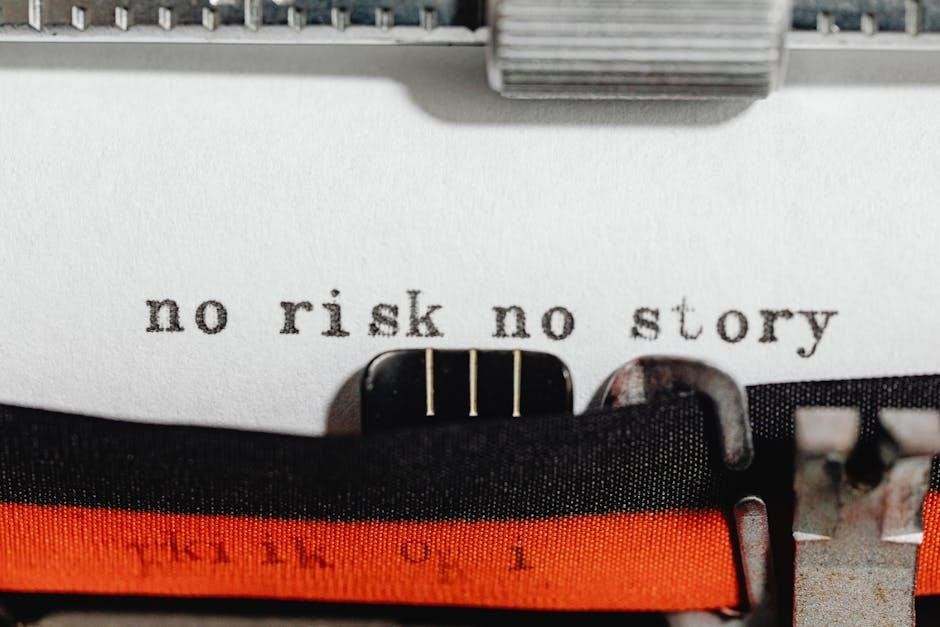
Unboxing and Package Contents
Upon unboxing the TAGRY X08, you’ll find the wireless earbuds, a wireless charging case, extra eartips (in S/M/L sizes), a USB-C charging cable, and a user manual to guide you through setup and usage.
What’s Included in the Box
Inside the TAGRY X08 package, you will discover the essential components for a seamless audio experience; The package prominently features the TAGRY X08 True Wireless Earbuds themselves, securely nestled within a sleek wireless charging case. To ensure a comfortable and personalized fit, a selection of extra eartips in varying sizes (small, medium, and large) is included. For convenient charging, a USB-C charging cable is provided. Lastly, a comprehensive user manual is included, offering clear instructions on setup, pairing, operation, and troubleshooting, enabling you to maximize your enjoyment of the X08 earbuds.

Pairing and Connecting to Devices
The TAGRY X08 earbuds employ a hall switch for one-step pairing. Upon opening the charging case after the initial connection, these wireless earphones will automatically connect to your paired device for immediate use.
Initial Setup and Bluetooth Connection
To initiate the pairing process, remove the TAGRY X08 earbuds from their charging case. Then, access the Bluetooth settings on your smartphone or preferred device. Look for “X08” within the list of available Bluetooth devices displayed. Select “X08” to establish a connection. A successful pairing will prompt an audio confirmation. The earphones will now automatically connect when removed from the case, streamlining future use. If it does not work, manually turn on the earbuds by tapping and holding either earbud for two seconds.
Troubleshooting Pairing Issues
If the TAGRY X08 earbuds fail to pair, ensure Bluetooth is enabled on your device. Clear any previous pairings with the earbuds from your device’s Bluetooth menu. Place the earbuds back into the charging case, close it, and wait for a few seconds before reattempting the pairing process. Make sure that the earbuds are charged. If issues persist, try resetting the earbuds by consulting the user manual or contacting TAGRY support for specific instructions on resetting the device, sometimes, a simple restart of your device can resolve connection conflicts.
Touch Controls and Functionality
The TAGRY X08 earbuds feature intuitive touch controls, allowing users to manage music playback, handle calls, and activate voice assistants with ease. These controls eliminate the need to interact directly with your connected device.
Music Playback Controls
The TAGRY X08 earbuds offer a seamless music control experience through their touch-sensitive surfaces. A simple tap on either earbud allows users to play or pause their favorite tracks instantly. Double-tapping the right earbud advances to the next song, while double-tapping the left earbud returns to the previous one. Adjusting the volume is equally effortless; a long press on the right earbud increases the volume, and a long press on the left earbud decreases it, providing convenient control without reaching for your device. These intuitive controls enhance the overall listening experience.
Call Management Controls
Managing calls with the TAGRY X08 earbuds is designed for simplicity and ease. Answering an incoming call is as easy as a single tap on either earbud, providing a quick and convenient way to stay connected. Similarly, ending a call requires just one tap on either earbud. To reject an incoming call, simply long-press either earbud. For added convenience, you can activate your connected device’s voice assistant with a few simple touches, making hands-free call management a breeze. These intuitive controls ensure you never miss an important call.
Activating Voice Assistant
The TAGRY X08 earbuds offer seamless access to your device’s voice assistant for hands-free control. To activate the voice assistant, simply tap either earbud a specific number of times, or press and hold, as indicated in the user manual. This allows you to make calls, send messages, set reminders, and control music playback using only your voice. The clear and responsive voice assistant integration makes managing tasks on the go easier. Consult the X08 manual or guide for specific touch patterns to trigger your preferred voice assistant.
Charging the Earbuds and Case
The TAGRY X08 earbuds and their charging case can be charged via USB-C or wirelessly. The case features a dual digital LED display to show the charging levels for both the case and earbuds.
Charging Methods: Wireless and USB-C
The TAGRY X08 offers versatile charging options to suit your preferences. You can conveniently charge the case wirelessly by placing it on a compatible wireless charging pad, ensuring the LED power display faces upwards. Alternatively, utilize the included USB-C cable to connect the charging case to a power source for wired charging. The charging port is C-shaped for easy insertion. This dual charging feature provides flexibility and ensures your earbuds are always ready for use, whether you prefer the convenience of wireless or the speed of wired charging.
LED Power Display Indicators
The TAGRY X08 charging case features a dual digital LED power display, providing a clear indication of both the charging case’s and the earbuds’ battery levels. This allows you to quickly assess the remaining power and plan your charging accordingly. The LEDs offer real-time feedback, ensuring you’re never caught off guard with low battery. The intuitive display simplifies battery management, allowing you to keep track of each earbud’s individual charge and the overall charge of the case. This feature promotes awareness and helps optimize usage.
Battery Life and Playtime
The TAGRY X08 earbuds provide up to 6 hours of listening time on a single full charge. The included charging case extends the total playtime to an impressive 60 hours, thanks to its 470mAh battery capacity. The charging case can provide an extra 4 full charges for both earbuds, ensuring you can enjoy extended usage without frequent charging. This long battery life makes the X08 ideal for travel, workouts, and everyday use, providing uninterrupted audio enjoyment wherever you go, maximizing your convenience;
Comfort and Fit
The TAGRY X08 earbuds are designed for comfort, offering a snug and secure fit. They are crafted to hug the contours of your ears, and come with multiple ear tip sizes for personalized comfort.
Ergonomic Design and Ear Tip Selection
The TAGRY X08 earbuds prioritize user comfort through their ergonomic design, which has been carefully crafted after studying the ear canals of thousands of people. This design ensures a secure and comfortable fit for most users. To further enhance the experience, the X08 earbuds come with three different sizes of ear tips. These varying sizes allow users to choose the best fit for their individual ear canals, maximizing comfort during extended use. Selecting the correct ear tip size is crucial for optimal sound quality and noise isolation, in addition to physical comfort.
IPX5 Water Resistance
The TAGRY X08 earbuds boast an IPX5 water resistance rating, providing protection against splashes of water and sweat. This makes them suitable for use during workouts at the gym or while running outdoors. The nano-coating on the earbuds safeguards them from potential damage caused by moisture. While the IPX5 rating offers a good level of protection, it’s important to note that the X08 earbuds are not designed for swimming or submersion in water. Users should avoid exposing them to prolonged or intense contact with liquids to maintain their longevity and performance.

Troubleshooting Common Issues
Encountering problems with your TAGRY X08 earbuds? This section provides solutions for common issues like static noise, connection drops, or charging difficulties. Follow these troubleshooting steps to quickly resolve any issues and ensure optimal performance.
Static Noise and Connection Problems
If you experience static noise or frequent disconnections with your TAGRY X08 earbuds, several factors could be responsible. Ensure the earbuds and your paired device are within close range, as Bluetooth signals can weaken over distance. Interference from other electronic devices may also cause static. Try moving to a different location to rule out environmental interference. Clean the earbud grilles to eliminate potential obstructions. Resetting the earbuds and re-pairing them with your device can also resolve connection issues. If the problem persists, consider testing the earbuds with another device to isolate the source of the problem.
Earbud Not Charging
If you find that one or both of your TAGRY X08 earbuds are not charging, begin by inspecting the charging contacts on both the earbuds and the charging case, as dirt or debris can impede the charging process. Use a soft, dry cloth to clean the contacts gently. Ensure that the earbuds are correctly seated in the charging case. Confirm that the charging case itself has sufficient power. If using wireless charging, ensure the case is properly aligned on the charging pad. Try using a different USB-C cable and power adapter to rule out any issues with the charging equipment. If problems continue, contact customer support.

Safety Instructions and Precautions
To ensure safe usage, avoid prolonged exposure to high volumes, as it may damage your hearing. Do not use the earbuds while driving or in situations requiring your full attention. Keep the earbuds and charging case away from extreme temperatures.
General Usage Guidelines
Before using the TAGRY X08 earbuds, ensure they are fully charged for optimal performance. When not in use, store the earbuds in the charging case to protect them from damage and maintain their battery life. Regularly clean the earbuds with a soft, dry cloth to remove any dirt or debris. Avoid exposing the earbuds to excessive moisture or extreme temperatures, as this can affect their functionality. Always follow the pairing instructions carefully to establish a stable Bluetooth connection with your device. Use appropriate volume levels to prevent hearing damage. If any discomfort arises discontinue use;
Warranty and Support Information
TAGRY offers a warranty for the X08 earbuds. For warranty activation or support, visit the official TAGRY website. There, you can find warranty details, FAQs, and contact information for customer service assistance.
Activating Warranty and Contacting Support
To activate your TAGRY X08 earbuds warranty, locate the warranty card included in the product packaging or visit the TAGRY website. Fill out the online warranty activation form with the necessary information, including your purchase date and product serial number. Should you require assistance, consult the FAQ section on the website for troubleshooting tips. If further support is needed, find the contact information for TAGRY’s customer service team on their support page to resolve any issues.
Comparison with Other TAGRY Models
The TAGRY lineup includes the X08, X18, and K08 models, each with unique features. The X08 offers a balance of features, while the X18 and K08 cater to different user preferences and needs.
TAGRY X08 vs. X18 vs. K08
When comparing the TAGRY X08 with the X18 and K08, several distinctions emerge. The X08 offers a balance of features, including wireless charging and a dual LED display. The X18 might emphasize different audio characteristics or design elements. The K08, being an open-ear headphone, provides a fundamentally different listening experience, prioritizing awareness of the surroundings. Each model caters to specific user needs and preferences, from immersive sound to situational awareness and battery life, making the choice dependent on individual priorities. Therefore, consider your lifestyle and intended use.